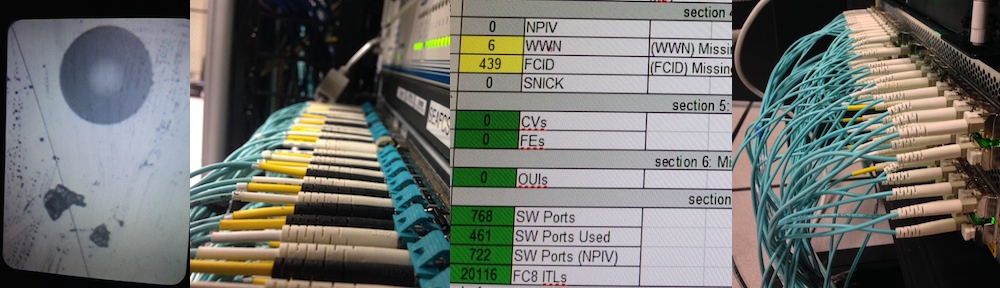It’s true, Allan is leaving VI.
Author Archives: fae
How to Fix pg_hba.conf to Allow bnapsql:// to Read Nicknames
The bnapsql:// protocol was added over two years ago; this protocol connects to BNA’s backing database (progresql) and asks it directly for some information:
The benefits of this method versus an SMI-S method are simple:
- it doesn’t require a license fee to check or try
- it grabs both “zone aliases” and “aliases” (the “SMI-S” interface — CIM-XML — only shares “zone aliases”)
This worked fine until BNA-12.0.2 (including HPNA and CMCNE); after that, the vict.jar starts to report an error something like this:
FATAL: no pg_hba.conf entry for host “192.168.1.1”, user “dcmuser”, database “dcmdb”, SSL off
Please add the client’s IP address to the file
ie: host all all 0.0.0.0/0 md5
So what’s the problem?
pg_hba.conf is like a hosts.allow used in old UNIX: it lists those allowed to talk to the server. It’s like an Access-Control List.
In BNA-12.0.2, the standard entry was changed from:
host all dcmuser 0.0.0.0/0 md5
to:
#MIGRATION#host all dcmuser 0.0.0.0/0 md5
…so you can see that it’s merely been commented out, as well as an IPv6 equivalent. In short, we’ve lost access to the backing database due to a change in BNA’s ACL to better protect itself.
So what’s the solution?
Strange as it may seem, the error message holds the key to the solution:
Please add the client’s IP address to the file
ie: host all all 0.0.0.0/0 md5
Now, I’d never accuse anyone from not bothering to read the error message, no! 🙂 Seriously, this sort of error message seems like so much spewing TL;DR, and The problem is: which one? which pg_hba.conf? Did I get the correct one of two, three, or four?
Just like everyone else, I like to get stuff done and go home; in support of getting things done, without “throwing my peers under-the-bus too much”, here’s more detail about fixing this problem:
The vict.jar tries to give a hint with a filename, but that only works on Windows installs of a specific version. In short:
- find all the
pg_hba.conffiles- everything but windows:
locate pg_hba.conf - everything but windows:
find /usr/apps -name pg_hba.conf - windows: use whatever windows has this week as a search tool to find these files
- everything but windows:
- change each one, checking when changed
- you may need to SIGHUP the database server
- on linux/UNIX/MacOSX/BSD/everything-but-windows:
killall -HUP progresqlor - on linux/MacOSX/BSD:
ps axwl|grep progresql; kill -HUP(the PIDs shown by that command) - on UNIX (USL) and UNIX variants (including AIX):
ps -ef|grep progresql; kill -HUP(the PIDs shown by that command) - windows: forget it: there’s no signal subsystem. Just restart the postgresql service every time. Yeah, that’s heavy-handed
- on linux/UNIX/MacOSX/BSD/everything-but-windows:
There might be an easier way to find out which directory holds the pg_hba.conf file that matters, but it’s not consistent. I doubt it’s a huge benefit to knowing exactly which pathname on every system supported by progresql; rather, the method of finding it might be more efficient.
a few more links
(links also inline to survive printing)
- bnapsql URLConnection code in the fibrechannel-parsers opensource project: https://github.com/chickenandpork/fibrechannel-parsers/
- 2012-09-13 article announcing bnapsql:// protocol: http://fcfae.com/2012/09/revision-345-how-to-read-nicknames-from-a-bna-server/
- format of the pg_hba.conf file: http://www.postgresql.org/docs/9.3/static/auth-pg-hba-conf.html
How to Collect DCNM and BNA Data via SMI-S Interface
OK, I need to come clean on one thing: this article isn’t about SMI-S per-se, but about connecting via CIM-XML. The thing is, “what is CIM-CML?” When a client connects to, let’s say, BNA, it can talk CIM-over-HTTP, CIM-over-HTTPS, or CIM-over-RMI. In hindsight, maybe I should have focused on RMI, but I had reasons. Had I titled this “…Data via CIM-XML over HTTP”, I would anticipate glazed eyes, and no real up-take on why this matters.
The trick is: it doesn’t matter a whole lot. …but it’s there if you need it, simply because I had it around.
We typically draw information from BNA (and alpha-quality in DCNM) by speaking directly to the underlying database, like this:
So normally, that’s a command such as:
java -jar vict.jar -N bnapsql://bna.example.com/
java -jar vict.jar -N dcnmsql://dcnm.example.com/ (again, needs QA)
These use the BNADatabase passwords, not the user’s password with which he is more familiar. These are typically hindered by ACL (the evil “pg_hba.conf”, all 4 of them).
The thing is, this method (in BNA) gets the data that isn’t available by SMI-S… err… CIM-XML. This gets the aliases that are not zone aliases. If you don’t recognize the difference, or remember “the McData way”, understand that some data isn’t available.
So there I was working on a DCNM Writer for a customer. It’s been taking way too long, and in order to test, I had added a DCNM CIM-XML client to the parsers. I needed something to bang on the DCNM and see what it had for when I try to push changes into it.
I needed this:
I decided to complete a functional BNA client (alpha), together with a DCNM client, and make those available to both vict.jar (VW3) and (VW4) vw4tools.jar via underlying FibreChannel-Parsers. They’re used like this:
java -jar vict.jar -N bnacql://bna.example.com/ (this one needs QA)
java -jar vict.jar -N dcnmcql://dcnm.example.com/
java -jar vw4tools.jar -N bnacql://bna.example.com/ (this one needs QA)
java -jar vw4tools.jar -N dcnmcql://dcnm.example.com/
The abbreviation for the protocol is BNA/DCNM, followed by CQL, the CIM Query Language, which is actually similar to SQL92 (Language, not Microsoft product). Microsoft has a variant for the WMI called WQL. If you like, you can be more explicit able the defaults:
java -jar vw4tools.jar -N dcnmcql://scott:T1ger@dcnm.example.com:5988/cimv2
Of course, you’d want a -o or -n to make use of the collected data, and you’ll see collected nicknames show up as NicknameParser counts (these data sources feed a text stream that is parsed by NicknameParser). vw4tools has full capability to –pattern itself into some upper-level entities, or just spit out fcports.
…and that’s the power of what I’ve done: the BNA and DCNM portions are merely small layers over the underlying capability. I could replace the vCenter collector with a CIM-XML client, or use that to interrogate various storage devices, but I assume VirtualWisdom4 Discovery will eventually do that for us in a much more Quality-check and code-reviewed and reliable manner.
As a reminder, the things I build are intended towards the installation timeframe, where a few hiccups are accepted so long as the task is completed. I don’t necessarily feel these tools would be used beyond installation day.
JSON Hierarchy
The Entity Hierarchy for VW4 seems to look like this (still being confirmed)
The SAXParseException in WebClient API Against 3.3.0 and Later
After installing 3.3.0, I started to get:
org.xml.sax.SAXParseException: The element type "init" must be terminated by the matching end-tag "</init>"
This would appear to be a structure mismatch in the WebClient API during initial login, as a result of 3.3.0, but as a reminder going forward, this <init> might actually be part of this exception dump, which is blindly sent un-URL-escaped to the client:
<html>
<head>
<meta http-equiv="Content-Type" content="text/html; charset=ISO-8859-1"/>
<title>Error 500 com/virtualinstruments/cli/ICommandServer</title>
</head>
<body><h2>HTTP ERROR: 500</h2><pre>com/virtualinstruments/cli/ICommandServer</pre>
<p>RequestURI=/WebServices</p><h3>Caused by:</h3><pre>java.lang.NoClassDefFoundError: com/virtualinstruments/cli/ICommandServer
at java.lang.ClassLoader.defineClass1(Native Method)
at java.lang.ClassLoader.defineClassCond(Unknown Source)
at java.lang.ClassLoader.defineClass(Unknown Source)
at java.security.SecureClassLoader.defineClass(Unknown Source)
at java.net.URLClassLoader.defineClass(Unknown Source)
at java.net.URLClassLoader.access$000(Unknown Source)
at java.net.URLClassLoader$1.run(Unknown Source)
at java.security.AccessController.doPrivileged(Native Method)
at java.net.URLClassLoader.findClass(Unknown Source)
at java.lang.ClassLoader.loadClass(Unknown Source)
at sun.misc.Launcher$AppClassLoader.loadClass(Unknown Source)
at java.lang.ClassLoader.loadClass(Unknown Source)
at java.lang.Class.forName0(Native Method)
at java.lang.Class.forName(Unknown Source)
at com.finisar.util.XStreamFactory.createXStream(XStreamFactory.java:60)
at com.finisar.web.WebServicesServlet.<init>(WebServicesServlet.java:36)
at sun.reflect.NativeConstructorAccessorImpl.newInstance0(Native Method)
at sun.reflect.NativeConstructorAccessorImpl.newInstance(Unknown Source)
Do you see the third-last line? The “<init>” is right there. Since it’s in the middle of XML-ish HTML, it really needs to have a “</init>”, which is really the underlying cause of the Exception.
I guess this is one case where unclean text is just sent across, hindering any graceful attempt to pull out the status message and react accordingly — because part of the message is trashed, so it’s all trashed.
For when I run into it again, the real error is hidden somewhere on the server, and a quick text dump in code helps:
httpPost.setEntity(new StringEntity(loginMessage)); response = httpClient.execute(httpPost); + response.getEntity().writeTo(System.out);
Unfortunately, this dump occurs before the error is realized, so we can’t just react to the error by dumping the raw message — it’s already consumed! 🙁