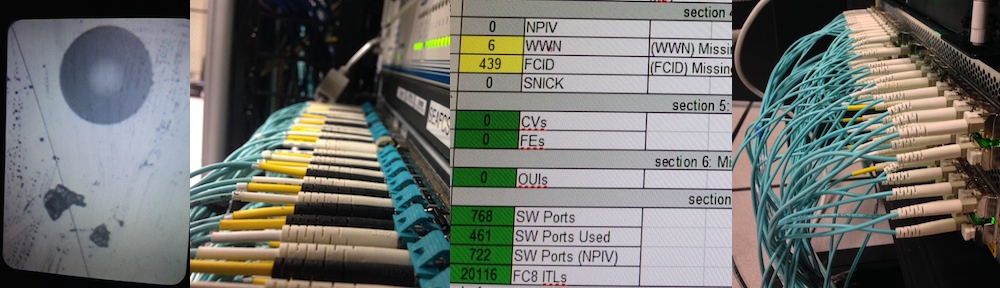FTP Checksum validation was improved in Version 1.0.36; there was a typo, and really very little explanation.
Although there’s not a whole lot more detail, the reason for a Checksum Unknown was described with a hint as to how to use this capability in future.
As a note: the checksum file format intentionally matches the output of the “md5sum” or “md5” command line tools to which other tools are compatible. Most checksum tools are compatible.
Of note: using vict.jar to upload automatically produces checksum files for validation.
For example:
vict.bat -U (server) -u file1 -u file2 -u file3
or:
java -jar vict.jar -U (server) -u file1 -u file2 -u file3
This simple functionality creates a checksum, sends it to the server, uploads the file(s), and confirms checksum with the server (where supported).
The Server-side FTP check functionality that alerts us to uploads automatically uses the checksum file to validate accuracy of the upload.
I cannot see how to make this easier.