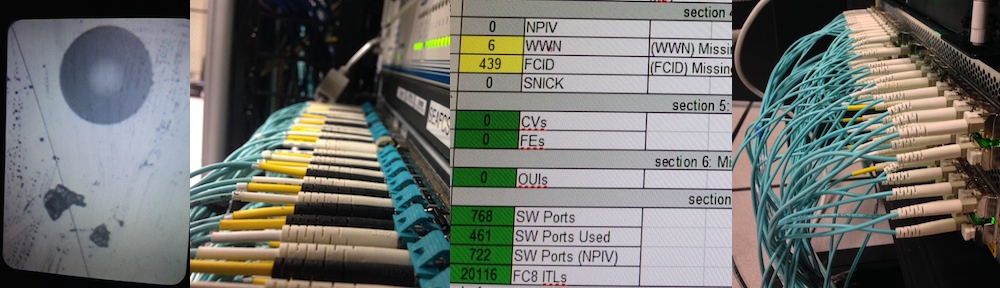OK, I need to come clean on one thing: this article isn’t about SMI-S per-se, but about connecting via CIM-XML. The thing is, “what is CIM-CML?” When a client connects to, let’s say, BNA, it can talk CIM-over-HTTP, CIM-over-HTTPS, or CIM-over-RMI. In hindsight, maybe I should have focused on RMI, but I had reasons. Had I titled this “…Data via CIM-XML over HTTP”, I would anticipate glazed eyes, and no real up-take on why this matters.
The trick is: it doesn’t matter a whole lot. …but it’s there if you need it, simply because I had it around.
We typically draw information from BNA (and alpha-quality in DCNM) by speaking directly to the underlying database, like this:
wpg_div_wp_graphviz_2
So normally, that’s a command such as:
java -jar vict.jar -N bnapsql://bna.example.com/
java -jar vict.jar -N dcnmsql://dcnm.example.com/ (again, needs QA)
These use the BNADatabase passwords, not the user’s password with which he is more familiar. These are typically hindered by ACL (the evil “pg_hba.conf”, all 4 of them).
The thing is, this method (in BNA) gets the data that isn’t available by SMI-S… err… CIM-XML. This gets the aliases that are not zone aliases. If you don’t recognize the difference, or remember “the McData way”, understand that some data isn’t available.
So there I was working on a DCNM Writer for a customer. It’s been taking way too long, and in order to test, I had added a DCNM CIM-XML client to the parsers. I needed something to bang on the DCNM and see what it had for when I try to push changes into it.
I needed this:
wpg_div_wp_graphviz_3
I decided to complete a functional BNA client (alpha), together with a DCNM client, and make those available to both vict.jar (VW3) and (VW4) vw4tools.jar via underlying FibreChannel-Parsers. They’re used like this:
java -jar vict.jar -N bnacql://bna.example.com/ (this one needs QA)
java -jar vict.jar -N dcnmcql://dcnm.example.com/
java -jar vw4tools.jar -N bnacql://bna.example.com/ (this one needs QA)
java -jar vw4tools.jar -N dcnmcql://dcnm.example.com/
The abbreviation for the protocol is BNA/DCNM, followed by CQL, the CIM Query Language, which is actually similar to SQL92 (Language, not Microsoft product). Microsoft has a variant for the WMI called WQL. If you like, you can be more explicit able the defaults:
java -jar vw4tools.jar -N dcnmcql://scott:T1ger@dcnm.example.com:5988/cimv2
Of course, you’d want a -o or -n to make use of the collected data, and you’ll see collected nicknames show up as NicknameParser counts (these data sources feed a text stream that is parsed by NicknameParser). vw4tools has full capability to –pattern itself into some upper-level entities, or just spit out fcports.
…and that’s the power of what I’ve done: the BNA and DCNM portions are merely small layers over the underlying capability. I could replace the vCenter collector with a CIM-XML client, or use that to interrogate various storage devices, but I assume VirtualWisdom4 Discovery will eventually do that for us in a much more Quality-check and code-reviewed and reliable manner.
As a reminder, the things I build are intended towards the installation timeframe, where a few hiccups are accepted so long as the task is completed. I don’t necessarily feel these tools would be used beyond installation day.