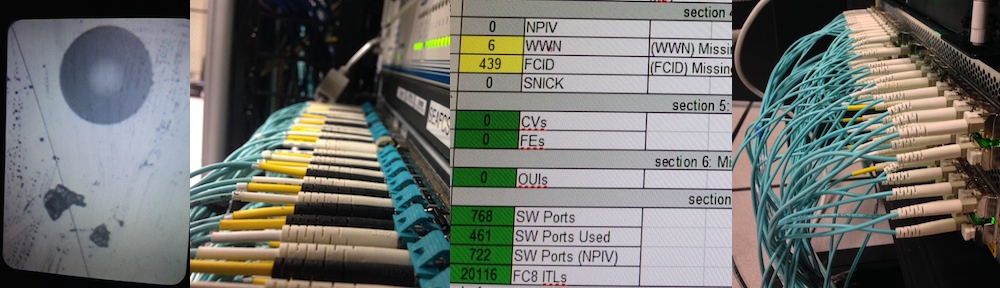In revision 521, I added the ability to dump out the esx hbas as esxhbas.csv, esxhbas.xml, vminventoryraw.csv, or vminventoryraw.xml similar to dumping roving.xml and roving.csv. The outputs are self-documenting in #comments in the CSV, or as XML self-documents already. The benefit of this function is that when the PHC seems to miscalculate the HBA speeds in phc-vm.csv, the raw data can be debugged. Note that the XML has no whitespace, so “xmllint -format esxhbas.xml” is your friend.
For example:
(typically running locally: the MySQL is configured to only accept local connections)
java -jar vict.jar -D esxhbas.csv
or
java -jar vict.jar -D esxhbas.xml
…and in long-options too:
java -jar vict.jar --dump-config esxhbas.xml
…but since the JRE is typically hidden below the VirtualWisdom directory, use vict.bat:
VICT.BAT -D esxhbas.xml
VICT.BAT --dump-config esxhbas.xml